
Samsung’s One UI 8 update fixes 3 major headaches from One UI 7. If your lock screen clock ghosted you, widgets played hide-and-seek, or icons vanished – relief is here! The new LockStar patch (v7.0.01.5) erases these frustrations.
One UI 8 Bugs Fixed: Lock Screen Clock Works Again!
Remember when your lock screen clock ignored the actual time? That’s the first One UI 8 bugs fixed. Before, the “responsive clock” often froze or misaligned, making you unlock your phone just to check the hour. Now, it snaps back to life – showing the correct time, perfectly aligned, every time you glance at your phone.
The second fix targets lock screen widgets. In One UI 7, widgets frequently refused to load, flashed errors, or vanished entirely. Need weather or calendar previews? Tough luck. Post-update, they load instantly and stay put. Customize your lock screen freely without fearing blank spaces.
The third One UI 8 bugs fixed involves the “Extend Unlock” feature. Previously, icons (like location or Bluetooth) disappeared or glitched when this mode was active. Now? They pop up crisp and clear. No more guessing if your settings are on – icons stay visible and reliable.
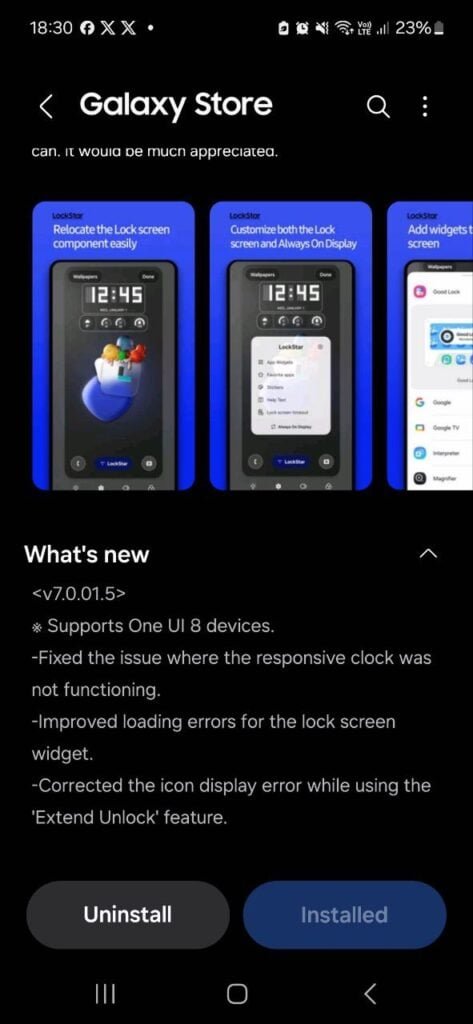
How to get these fixes
Own a Galaxy phone running One UI 8? Head to the Galaxy Store → Menu → Updates. Download the LockStar module (v7.0.01.5). This tiny update packs huge relief. Pair it with One UI 8’s core improvements for a buttery-smooth, frustration-free experience.
Samsung isn’t stopping here. Next in line: squashing a bug in the “Toast History” feature (those little pop-up alerts) via the Nice Catch module. Stay tuned for updates – your phone keeps getting smarter and stabler.
These aren’t minor tweaks. They fix daily headaches that made your phone feel broken. With these One UI 8 bugs fixed, your Galaxy device finally works the way Samsung promised: seamless, intuitive, and delightfully glitch-free.



