
Samsung starts rolling out the One UI 8.0 Beta 2 update for the Galaxy S25 series. The company is pushing ZYF3 build to the Galaxy S25, S25+, and Galaxy S25 Ultra in South Korea, with more qualifying markets joining shortly.
One UI 8.0 Beta 2 is a result of valuable feedback provided by the Beta testers. Samsung has looked into various reports and suggestions to craft this firmware. It should address many issues that are not even included in the update changelog.
It’s the second OTA for Galaxy S25 users who have joined the Beta Program in late May. Samsung has pushed it with bug fixes and functional improvements included. Galaxy users can expect an even more reliable experience post-installation.
Samsung One UI 8.0 Beta 2 – What’s new
New addition: Samsung changelog shows the Beta 2 update adds a user feedback feature in order to enhance interpretation performance during the Beta Program.
Major changes/improvements: The issue causing Now Brief text alignment has been addressed, and Galaxy S25 users should now experience a reliable text layout and interface.
Bug fixes: The latest software fixes plenty of bugs, including battery widget icon, lock screen widget sizing, fingerprint unlock failures, and Secure Folder improvements for biometric authentication.
Bluetooth calls in cars now stay at the right volume, no more sudden drops. Notifications during games will now play sound properly.

Galaxy AI weather and time wallpapers work correctly again. Gesture navigation is fixed, so swiping back doesn’t get stuck. The Air Command icon won’t disappear when you detach your S Pen anymore. Writing on Naver blogs is more stable, with no more crashes.
KakaoTalk notifications won’t repeat the same content over and over. Alarms in the Clock app now ring reliably after beta updates. Plus, apps like the camera got stability tweaks for a better experience.
How to install the Beta 2?
amsung users who joined the Beta Program can install the OTA manually. To check for the OTA, jump to your phone’s Settings menu and open the Software update section. Tap on Download and install to initiate the update process.
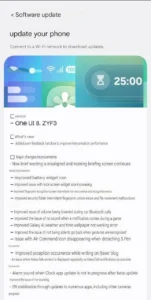




1 thought on “Samsung Releases One UI 8.0 Beta 2 Update for Galaxy S25 Series with Stability Fixes and New Features”