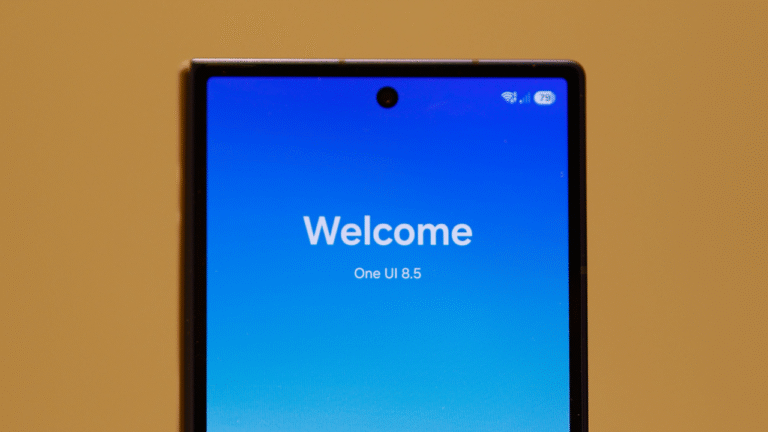Galaxy A33 One UI 8 Update: Your Phone’s Big Upgrade Is Coming!
Samsung’s Galaxy A33 5G is officially on the One UI 8 development radar! A new firmware build (A336BXXU5CYG5) was recently spotted on Samsung’s servers, confirming active testing for the Android 16-based update. This follows earlier leaks about the Galaxy A34’s One UI 8 build, signaling Samsung’s parallel rollout strategy for its popular mid-range series. If you’re an A33 user, your Android 16 upgrade is officially in motion!
Spotting the Galaxy A33 One UI 8 update on Samsung’s servers isn’t random gossip—it’s a green light. This build number signals engineers are stress-testing Android 16 on your device right now. Remember Samsung’s vow of 3 major OS upgrades? This leak proves they’re delivering. No more “flagships-first” anxiety; the A33 is riding the same wave as its pricier siblings. If you bought this phone for longevity, pat yourself on the back.
So what’s cooking with the Galaxy A33 One UI 8 update? Picture this: Your gallery gets an AI-powered makeover, letting you erase photo-bombers with surgical precision. Notifications now “stick” if they’re urgent (like timers or recordings), so one accidental swipe doesn’t ruin your workflow. Apps like Samsung Internet and My Files feel fresher, while battery management works smarter behind the scenes. And yes, your watch and buds will sync seamlessly—no more settings scavenger hunts!

Flagships like the S25 series will debut One UI 8 first (likely July-August 2025). But here’s the win—the Galaxy A33 One UI 8 update should land just 4-6 weeks later. Mark late August or early September on your calendar. Why so confident? Because Samsung’s testing multiple A-series models together now (A33/A34/A35), slashing old delays. Regional rollouts might vary, but this leak confirms you’re in the fast lane.
This isn’t just another rumor. The Galaxy A33 One UI 8 update leak shatters the myth that budget phones get leftovers. Samsung’s testing the A33 alongside newer models—a first for the A-series. You’re getting Android 16’s privacy boosts (think granular app permissions) and One UI’s slick tweaks without the flagship price tag. Early performance logs even hint at smoother multitasking. Translation? Your A33 won’t just survive 2025—it’ll thrive.
Before the Galaxy A33 One UI 8 update arrives, do this: First, check you’re on the latest One UI 7 build (Settings > Software Update). Second, back up photos/docs to Samsung Cloud or a USB drive—better safe than sorry! Third, clear 3-5GB of space; Android 16 isn’t a lightweight. When the update drops, install it overnight on Wi-Fi.
Pro tip: After updating, head to Settings > Battery > More Settings and tap “Optimize”—it’s like a tune-up for your newly upgraded A33.