
Samsung just dropped two magical One UI 8 photo editing tools that’ll change how you edit forever. Fresh from the Galaxy Z Fold 7 and Flip 7 launch, these new tricks – called Focus Shift and Crop & Upscale – live inside Samsung’s Enhance-X app. They’re so simple, you’ll turn “meh” moments into masterpiece photos faster than saying “cheese.”
Meet Focus Shift: The Blur Wizard
Imagine changing your photo’s focus after you take it. That’s Focus Shift – the smarter One UI 8 photo editing tools give you this power. Just tap anything in your picture: your cat’s whiskers, a birthday cake, or those mountain peaks. Watch your Galaxy instantly sharpen that spot while softening everything else into a creamy background blur. Suddenly, ordinary snapshots feel like pro portraits where your subject pops like a Hollywood star.
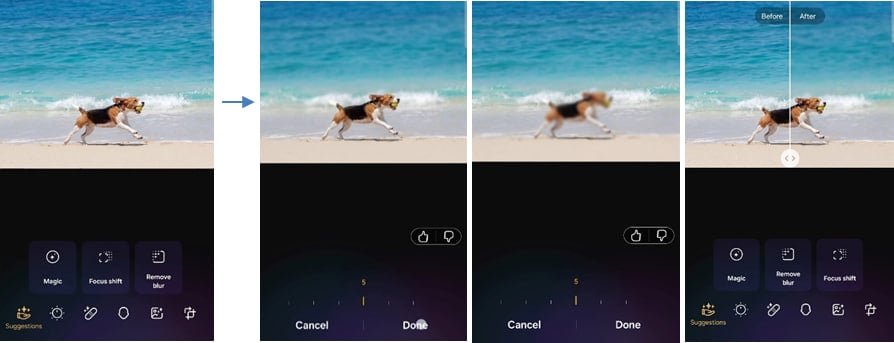
Crop & Upscale: The Detail Detective
Ever zoomed into a photo only to find a pixelated mess? Crop & Upscale fixes this for good. This clever One UI 8 photo editing tools feature uses AI to rebuild lost details when you crop. Zoom into that tiny street sign or your friend’s smile across the room. Samsung’s tech adds crispness up to 5x the original resolution – like giving your photo a pair of high-tech glasses. Text becomes readable, faces stay sharp, and memories stay clear.
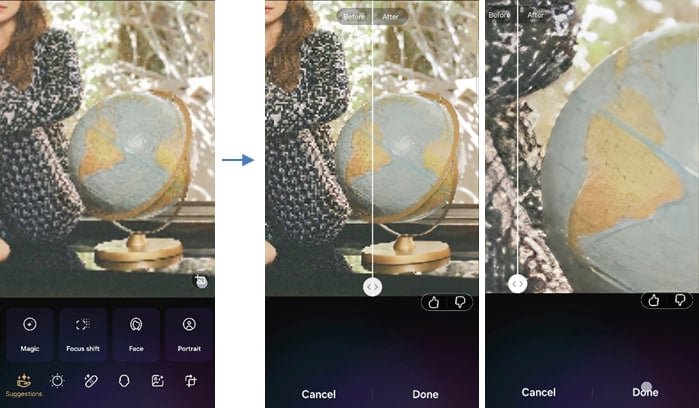
These One UI 8 photo editing tools work like magic but feel like play. No confusing sliders or menus – just tap and watch the transformation. Food photos gain fancy restaurant depth. Vacation shots turn into postcard-worthy art. Even old photos from your gallery get new life. And the best part? It happens in seconds, right inside your phone.
Right now, these One UI 8 photo editing tools are exclusive treats for Galaxy Z Fold 7 and Flip 7 owners. But here’s great news: Samsung will share them with older Galaxy models starting July 30th! While we’re still waiting for the full list, whispers suggest recent phones like the S23 series or Z Fold 5 will join the party soon through a simple app update.



