
June 2025 Security Update: Samsung Starts Distributing Patch to Galaxy A54, Flip 3, and Fold 3
Samsung has begun rolling out the June 2025 security update for the Galaxy A54, Galaxy Z Flip 3, and Galaxy Z Fold 3. The update is currently live in South Korea, with a broader international release expected soon.
The June 2025 security patch addresses 36 high-severity Common Vulnerabilities and Exposures (CVEs) from Google and 19 Samsung Vulnerabilities and Exposures (SVEs). Key fixes include issues related to screen capture, fingerprint recognition, Bluetooth connectivity, Theme Manager, Samsung Cloud, and more.
Samsung has started rolling out the June 2025 security update for Galaxy devices, including the Galaxy A54, Galaxy Z Flip 3, and Galaxy Z Fold 3. This latest update significantly enhances the overall system security and stability of the devices. It is built on Android 15 and the latest One UI 7 interface, delivering a smoother and more responsive user experience.
The June 2025 patch addresses a total of 55 security vulnerabilities — 36 high-level Common Vulnerabilities and Exposures (CVEs) identified by Google, along with 19 Samsung-specific Vulnerabilities and Exposures (SVEs). These fixes target several crucial areas, such as screen capture, fingerprint recognition, Bluetooth functionality, Theme Manager, and Samsung Cloud, ensuring safer device usage and improved functionality.
In addition to security enhancements, the update improves device performance by optimizing background processes and reducing system lag. Users can expect better app responsiveness, enhanced battery efficiency, and fewer crashes after installation. The update is currently available for users in South Korea, with a wider global rollout expected in the coming days.
Samsung is rolling out the June 2025 security update for the Galaxy A54, Galaxy Z Fold 3, and Galaxy Z Flip 3 with One UI build versions A546SKSSADYF1, F926NKSS9KYF1, and F711NKSS9KYF1, respectively. The update comes with a download size of approximately 300MB, bringing essential security enhancements and performance improvements.
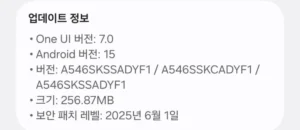
To manually check for the latest software update on your Samsung Galaxy device, go to Settings > Software update > Download and install. If a new OTA (Over-the-Air) update is available, your device will begin downloading it automatically. This ensures your Galaxy smartphone stays up to date with the latest security patches and performance improvements.
Samsung is actively testing the upcoming One UI 8 update on its latest flagship lineup, the Galaxy S25 series, through its official Beta Program. The new software version, based on Android 16, is expected to bring a host of enhancements, including improved performance, smarter AI integration, refreshed UI design, and tighter security controls. This early testing phase is crucial for ironing out bugs and refining new features before the stable version is released to the wider public.
However, it’s important to note that not all Galaxy devices will be eligible for the One UI 8 update. Samsung has confirmed that older flagship models like the Galaxy Z Flip 3 and Galaxy Z Fold 3 will not receive this major software upgrade. Despite their premium status, these third-generation foldables have now reached the end of their major Android update cycle, limiting them to minor security and stability patches going forward.
On the other hand, the Galaxy A54, one of Samsung’s most popular mid-range smartphones, is scheduled to receive the One UI 8 update. Thanks to its newer hardware and extended software support promise under Samsung’s update policy, A54 users can look forward to experiencing the latest features and improvements introduced in the One UI 8 platform.
Samsung plans to launch the stable One UI 8 update alongside its next-generation foldables — the Galaxy Z Fold 7 and Galaxy Z Flip 7. These devices are expected to debut later this year and will likely be the first to ship with One UI 8 out of the box. Once released, the update will gradually expand to eligible Galaxy models, including select mid-range and flagship smartphones released in the past couple of years.
For users with eligible devices, it is recommended to regularly check for software updates by navigating to Settings > Software update > Download and install to stay current with the latest features and security enhancements.



